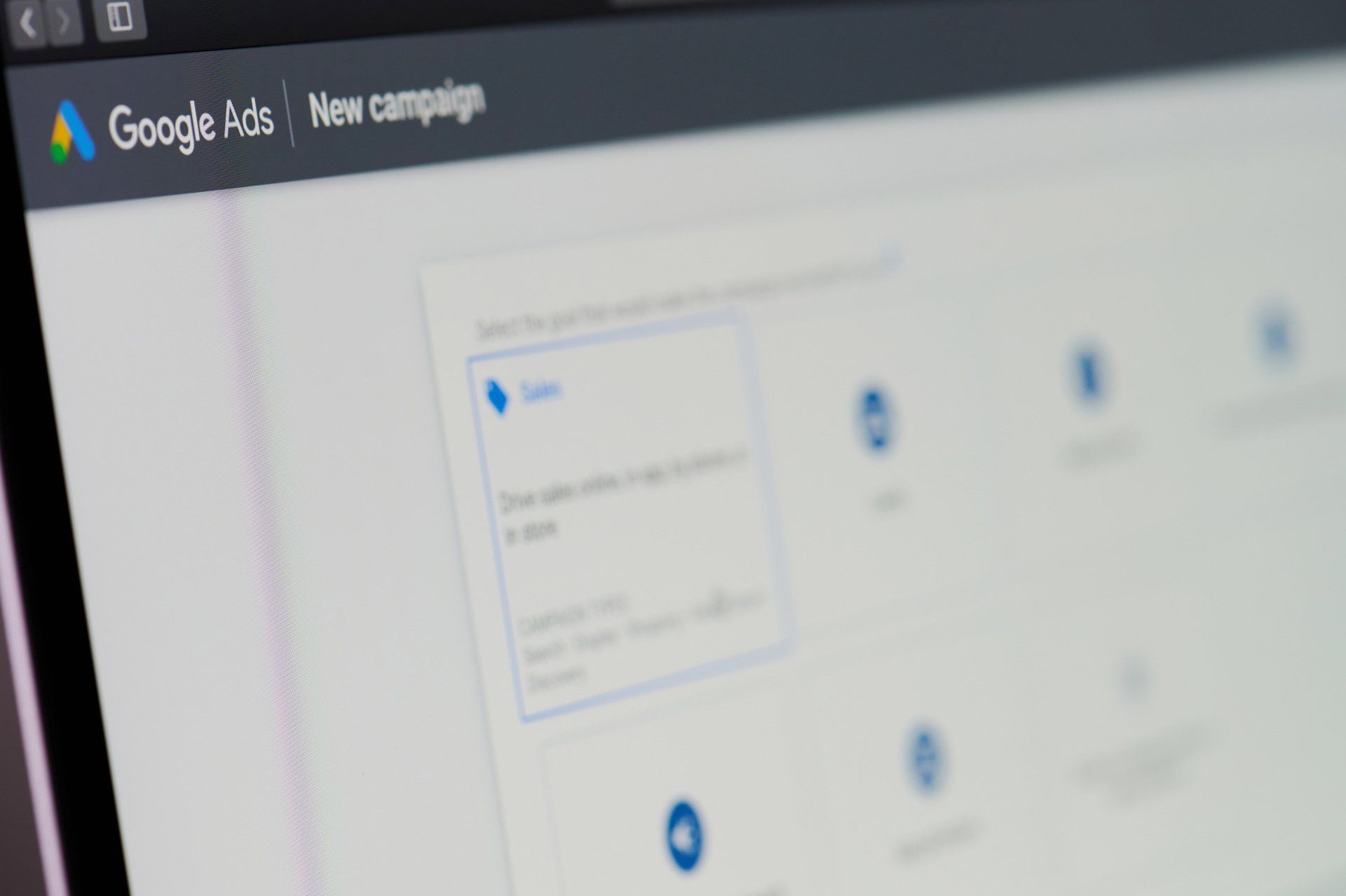How the New Google Lead Form Extensions Helps Your Search Advertising

The percentage of search engine visits from mobile devices has been climbing for years. In 2013, mobile devices like smartphones and tablets made up a little over 25 percent. In 2019, that number is up to 60 percent.
Google has been adding new features to the Google Ads network to help advertisers target those mobile users. The most recent addition is the Google Lead form extension, an add-on that makes it easier for you to capture leads from your mobile visitors.
Let's look at how this new Google Ads extension works to improve your search advertising.
How the Google Lead Form Extension Works
The Lead Form extension adds a link below your paid ads with a call-to-action such as "Contact us" or "Subscribe." The link will only show on mobile devices like iPhones and tablets, not on desktop systems.
When someone taps the link, the lead form opens and lets them submit their information. The form can collect up to 4 pieces of data:
- Name
- Email address
- Phone number
- Zip or postal code
You can choose any or all of these when you create the lead form for your ad.
How You'll Pay for Leads
Lead form submissions are still considered pay-per-click (PPC) ads. You'll be charged when someone clicks on the lead form link below your ad, not when they submit the form.
If someone clicks on the link to the lead form but doesn't submit their information, you'll still get charged. This will likely be more common when the extension is new and people aren't familiar with it. Once they start seeing the lead forms in more ads and they get to know how it works, the conversion rates will most likely improve.
Building a List of Leads
When someone fills out the Lead Form and submits their information, Google stores the details for you. The form doesn't forward leads to your CRM system or email service provider (ESP) by default.
You can download your list of leads from Google as a CSV file, which you can import into your CRM or ESP system or you can connect the Lead Form results to other web-based services through webhooks that will connect to services that offer API integration.
Connecting to other services through webhooks requires some coding skills. If you can't build custom connections, you can use the webhook integration through a site called Zapier , which lets you connect different web services to create automated workflows.
For example, Zapier can pull the leads from the Lead Form results and add them to a Google Sheets spreadsheet on a preset schedule so you've always got an up-to-date list to work with.
Google only stores the lead information for 30 days so however you retrieve the leads, make sure you do it within a month of when they're submitted.
How to Set Up the Google Lead Form Extension
You can add a Lead Form to your digital ads from the Google Ads dashboard. You can only add the forms at the Campaign level, not the Group or Ad level.
To start building a form, click on the Ad Extensions item in the menu on the left-hand side of the dashboard and choose the Lead Form Extension.
Choose Your Call-to-Action
The first step is to choose a call-to-action (CTA). The CTA shows below your ad in the search results and is essentially the "headline" that draws searchers into your lead form.
Google provides eight CTA options:
- Get quote
- Apply now
- Sign up
- Contact us
- Subscribe
- Download
- Book now
- Get offer
Whether they will add more options to the list or give you the ability to create your own CTA remains to be seen. These eight were the only choices at the time the Lead Form Extension launched.
Google automatically translates the call-to-action text into whatever language the searcher's mobile device is set to but this doesn't apply to the form itself. You need to create the form in whatever language you want to target in your ads.
If you're running your ads in different languages, you'll need to set up a separate campaign for each of them since the form gets attached at the Campaign level.
Create the Lead Form
After choosing your CTA, you'll see a page where you can enter the details for your Lead Form. This form is similar to the one you use to create ads in Google Ads. It gives you several options:
- Business name
- Headline
- Description
- Which fields to include
- What to do after the lead gets submitted
Your business name shows at the top of the form, followed by the headline, the description, and whichever fields you choose to include.
You need to provide a link to your company's privacy policy when you create a form and it will be linked from the form itself. Google is collecting the leads for you but it is done under the terms of your privacy policy, not theirs.
You can also include a background image that will display behind the lead form if you wish.
After the Lead is Submitted
Once you have created the lead form, the next step is to set up the form submission message. This is the page people will see after they submit their details through the lead form.
You can enter a short (200 character) description that is the main content for the page. You can use this to thank them for submitting their information, give them some details about what to expect next, or anything else you want to share.
You can also add another optional call-to-action on this page. You have three choices:
- No CTA
- Visit your website
- Download something from your website
If you add a CTA here, it's shown as a button below the description. It's worth noting that if a lead taps that link, it's treated as another click on your ad so you'll pay for that click as well.
Getting the Most Out of Your Search Advertising Campaigns
Setting up and maintaining your search advertising campaigns can be time-consuming. You need to stay on top of the latest developments, like Google's Lead Forms Extension, in a constantly-changing industry.
If you'd rather focus on what your business does best and put your search engine marketing in the hands of experts, Siren Digital Marketing can help. Our award-winning team will take care of managing your Google Ads campaigns for maximum returns, guaranteed.
Get in touch with us today to find out what we can do for you.